 |
| filebase | forums | discord | server | github | wiki | web |
| cubebot | epodbot | fritzbot | gravebot | grogbot | hpbbot | ivpbot | jkbotti | joebot |
| meanmod | podbotmm | racc | rcbot | realbot | sandbot | shrikebot | soulfathermaps | yapb |
 |
|
|||||||
POD-Bot mm 
 Bots United's POD-Bot continuation by sPlOrYgOn and KWo
Bots United's POD-Bot continuation by sPlOrYgOn and KWo 

 Bots United's POD-Bot continuation by sPlOrYgOn and KWo
Bots United's POD-Bot continuation by sPlOrYgOn and KWo 
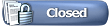 |
|
|
Thread Tools |
Where and how to get PBmm & related stuff |

|
|
(#1)
|
|
|
Moderator [PBmm/Waypointing]& PODBot mm waypointer
Status: Offline
Posts: 1,492
Join Date: Feb 2004
Location: C.C.A.A., Germania
|
We have had many questions concerning where to get the bot, where to get the source code, how to get into the filebase, etc.
This thread is meant to answer most of these questions and provide the essential links if you want to get PBmm going. 1 ) Where to get the latest full podbot mm release (currently V3Build22): http://filebase.bots-united.com/index.php?act=view&id=401 Note: This is a link to the BU filebase. If you run into problems with the filebase, please read point 8 before posting a question. 2 ) Where to get the latest build version of the bot: http://filebase.bots-united.com/index.php?act=view&id=377 This link will not change. Whenever a new build is compiled, the linked file will be replaced with the newer version. Please note that this will contain ONLY the latest dll. In order to use the bot, you must have the official version installed on your PC. As soon as you have it up & running, you can replace your dll with the latest build. However, I recommend backing up the dll in case there's something wrong with the latest build! For linux users - look into filebase - there are some links to linux versions, too: http://filebase.bots-united.com/inde...ct=view&id=378 http://filebase.bots-united.com/index.php?act=view&id=379 If You don't want to download all fullpack V3Build22 - You can also take only binaries (dll or so) like above and bot config files from filebase: http://filebase.bots-united.com/index.php?act=view&id=402 After unziping - the files should go to addons/podbot directory. Waypoints for standard maps (to have all complete - dll or so, cfgs and pwf files) - look at point 5. Note: These are links to the BU filebase. If you run into problems with the filebase, please read point 8 before posting a question. 3 ) Where to get the latest source code: http://filebase.bots-united.com/index.php?act=view&id=403 See 2), link will not change, only the file will be replaced. 4 ) Where to get the PODBot mm SDK: [link removed] Note: This is a link to the BU filebase. If you run into problems with the filebase, please read point 8 before posting a question. [KWo - don't use it - it's old one. I'll prepare the new one with the newest HL SDK] 5 ) Where to get the official waypoints for the standard maps: http://filebase.bots-united.com/inde...ct=view&id=235 These are done by SoUlFaThEr, but a bit tweaked by T Wrecks. After unziping they should go to addons/podbot/wptdefault directory Note: This is a link to the BU filebase. If you run into problems with the filebase, please read point 8 before posting a question. 6 ) Where to get further waypoints for the bot: a) ...for 40 custom maps selected & waypointed by SoUlFaThEr & me (including some aim training maps, the ever popular fy_iceworld, great classics like de_deadlock or cs_bikini and other maps that are fun to play with bots): http://filebase.bots-united.com/inde...act=view&id=49 Note: This is a link to the BU filebase. If you run into problems with the filebase, please read point 8 before posting a question. b) ...for the CSCentral / CSBanana Custom Map Pack #2 (including cs_greenhouse, cs_industrywest, cs_shogun_final, de_downtown, de_laguna and de_morningstar_csc): http://filebase.bots-united.com/inde...ct=view&id=152 Note: This is a link to the BU filebase. If you run into problems with the filebase, please read point 8 before posting a question. c) Just browse the waypointing forum to find some more, and if you don't find any, request them there. Please don't forget to mention that you need waypoints for PBmm - the waypointing forum is for all bots, that's why ppl won't know for which bot you need something if you just mention the map name. 7 ) Where to get the latest docs for the bot: http://filebase.bots-united.com/index.php?act=view&id=405 8 ) What to do if the filebase doesn't seem to work? In 99% of all cases, it's your fault.  But seriously: The filebase requires that you have automatic redirection and http referrer logging enabled in your browser. But seriously: The filebase requires that you have automatic redirection and http referrer logging enabled in your browser.-EDIT- It seems the referrer check is no longer active -/EDIT If you think you haven't messed around with your browser, please check if you have a firewall running. Many firewalls have an [optional] feature that removes or manipulates http referrers. Try disabling the firewall. ZoneAlarm and Norton Internet Security, for example, can cause this problem. If this is the case and you don't want to deactivate your firewall, please refer to the firewall's settings and instruction manual, contact the support or post a question in a firewall-related forum, but please not here at bots-united, ok?  If all this doesn't work, maybe it's due to spyware or similar things on your PC. Try running a few anti-spyware/adware tools to get rid of uninvited guests. It's a good idea to have decent spyware protection anyway. Phew, I hope this helps a bit... [edit=SpLoRyGoN] Added the beta to filebase Added CVS Changed bot name to pbmm (POD-Bot metamod) Changed links to work with the new server's filebase location... [/edit] [edit=KWo] Changed a bit the description Added the link to latests docs (filebase) Added V3Build fullpack instead R2B.1 official release (it really didn't deserve to call it so  ) ) Added some links to new cfgs and pwfs for default CS maps Fixed one link to 40 waypoints pack [/edit]  Roses are #FF0000, violets are #0000FF // all my base, are belong to you. |
|
|
|
Re: Where and how to get PB 2.6mm & related stuff |

|
|
(#2)
|
|
|
Member
Status: Offline
Posts: 236
Join Date: Feb 2004
|
http://www.mapzap.org/files/podbot/podbotsrc.zip latest pb 2.6mm source code
http://www.mapzap.org/files/podbot/podbotBETA.zip latest pb 2.6mm beta .dll Those are the working links, please edit first post T Wrecks. I guess those links do tend to change!  [EDIT=KWo] These links may show very old (more than 2 years) sources and betas. [/EDIT] |
|
|
|
Re: Where and how to get PB 2.6mm & related stuff |

|
|
(#3)
|
|
|
Moderator [PBmm/Waypointing]& PODBot mm waypointer
Status: Offline
Posts: 1,492
Join Date: Feb 2004
Location: C.C.A.A., Germania
|
Yes, apparently... but fortunately not with every new beta, otherwise I could edit this thread three times a week.
 Thanks for correcting those mistakes, MusicMan!  It should be fixed now. It should be fixed now. Roses are #FF0000, violets are #0000FF // all my base, are belong to you. |
|
|
|
Re: Where and how to get PB 2.6mm & related stuff |

|
|
(#4)
|
|
|
Roi de France
Status: Offline
Posts: 5,049
Join Date: Nov 2003
Location: 46°43'60N 0°43'0W 0.187A
|
Why doesn't sPlOrYgOn update the source code on the BU CVS instead ? that's why we set up the CVS for, no ?
RACC home - Bots-United: beer, babies & bots (especially the latter) "Learn to think by yourself, else others will do it for you." |
|
|
|
Re: Where and how to get PB 2.6mm & related stuff |

|
|
(#5)
|
|
|
Moderator [PBmm/Waypointing]& PODBot mm waypointer
Status: Offline
Posts: 1,492
Join Date: Feb 2004
Location: C.C.A.A., Germania
|
Ask him, not me.
 Besides, maybe it's not bad to have the source code as a downloadable ZIP somewhere. Makes it easy for Linux guys w/ a compiler to d/l the current code and just compile it themselves. How do you get into the BU CVS anyway, and can you get in as a non-member at all? Of course, I will gladly add information about this to my thread, too.   Roses are #FF0000, violets are #0000FF // all my base, are belong to you. |
|
|
|
Re: Where and how to get PB 2.6mm & related stuff |

|
|
(#6)
|
|
|
Roi de France
Status: Offline
Posts: 5,049
Join Date: Nov 2003
Location: 46°43'60N 0°43'0W 0.187A
|
that's what I am doing here
 I guess he'll see this thread sooner or later I guess he'll see this thread sooner or laterhmm, about CVS setup, I've made a thread about this on the forum when the source code was put on CVS for the first time... should not be hard to find I guess And we could ask Onno to create nightly ZIPs of the CVS repository... RACC home - Bots-United: beer, babies & bots (especially the latter) "Learn to think by yourself, else others will do it for you." |
|
|
|
Re: Where and how to get PB 2.6mm & related stuff |

|
|
(#8)
|
|
|
Member
Status: Offline
Posts: 20
Join Date: Jul 2004
Location: CHICKaginsk
|
Khm... Why don't u include it (beta release) in filebase with lil description 'n stuff... Dzhast askin'...
|
|
|
|
Re: Where and how to get PB 2.6mm & related stuff |

|
|
(#9)
|
|
|
Member
Status: Offline
Posts: 20
Join Date: Jul 2004
Location: CHICKaginsk
|
I waaz shure there waz no beta in filebase... Or waz i drunk...
Zorry for flud... |
|
|
|
Re: Where and how to get PB 2.6mm & related stuff |

|
|
(#10)
|
||
|
<-- He did it.
Status: Offline
Posts: 1,558
Join Date: Jan 2004
Location: Los Angeles, California, USA, North America, Earth, Solar System, Milky Way.
|
I just uploaded podbot 2.6mm Release 2 build 41
the link is in the first post to the latest dll and the new things since build 40 are: Quote:
|
|
|
|
|
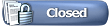 |
«
Previous Thread
|
Next Thread
»
| Currently Active Users Viewing This Thread: 1 (0 members and 1 guests) | |
|
|
Powered by vBulletin® Version 3.8.2
Copyright ©2000 - 2024, Jelsoft Enterprises Ltd.
vBulletin Skin developed by: vBStyles.com
Copyright ©2000 - 2024, Jelsoft Enterprises Ltd.
vBulletin Skin developed by: vBStyles.com











