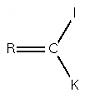|
| filebase | forums | discord | server | github | wiki | web |
| cubebot | epodbot | fritzbot | gravebot | grogbot | hpbbot | ivpbot | jkbotti | joebot |
| meanmod | podbotmm | racc | rcbot | realbot | sandbot | shrikebot | soulfathermaps | yapb |
 |
|
|||||||
Half-Life 1 SDK For developments focused around Half-Life (and its mods) 

 |
|
|
Thread Tools |
send debug to HUD text? |

|
|
(#1)
|
|
|
Roi de France
Status: Offline
Posts: 5,049
Join Date: Nov 2003
Location: 46°43'60N 0°43'0W 0.187A
|
Hi guys
I noticed on some debug screenshots of some bots (especially JoeBot XP) that some of you were sending debug text to the HUD instead of the server console or the chat area. Currently when I want to see debug messages in game about my bots I send them all to the chat area but when I want to send a lot of text all the stuff starts scrolling up and I can't see anything  What I saw on a JoeBot debug screenshot for example was quite amazing, there was a lot of text (with different colors), left/top aligned, some of it right aligned in the bottom of the screen, some of it centered, and every debug message had its location and was not overlapping another. I am utterly jealous! How do you guys do that ? I know how to send hudtextparms_t text to the HUD, but it's text that fades in and fades out, and I need to send it continuously if I want it to stay on the screen (and if I do that, it looks unclean). And although I can imagine how to split the screen coordinates into lines and coulumns I'm clueless on how to make it right-aligned or things like that. Any hint ? RACC home - Bots-United: beer, babies & bots (especially the latter) "Learn to think by yourself, else others will do it for you." |
|
|

|
Re: send debug to HUD text? |

|
|
(#2)
|
|
|
Moderator
Status: Offline
Posts: 403
Join Date: Nov 2003
|
The csstats module to Amx mod displays three boxes of different colored text in different locations on the screen when you die. It looks nice and is very readable.
The csstats mm plugin source is small. I don't think it would take you long to find the code that does this! http://sourceforge.net/projects/amxmod/ |
|
|

|
Re: send debug to HUD text? |

|
|
(#3)
|
|
|
Council Member, Author of JoeBOT
Status: Offline
Posts: 1,381
Join Date: Nov 2003
Location: Germany
|
it's just the normal hudparams_t stuff, like done in almost every bot to display welcome messages, birthday notifications, whatever
 or are you referring to the picture below ? that's done with a new clientmessage - unfortunately only possible with hldm or any other open source mod  but I think you know that ... somehow I didnt get your point I think ...  |
|
|

|
Re: send debug to HUD text? |

|
|
(#4)
|
|
|
Moderator
Status: Offline
Posts: 403
Join Date: Nov 2003
|
This is what csstats does. Looks nice. You have the code.
 |
|
|

|
Re: send debug to HUD text? |

|
|
(#5)
|
|
|
Roi de France
Status: Offline
Posts: 5,049
Join Date: Nov 2003
Location: 46°43'60N 0°43'0W 0.187A
|
Thanks Austin, I'll give it a look
 @Joe: a new network message ? I didn't know that. Clever ! Anyway I knew the basics about the hudtextparms stuff, but I'd want to know, is all that hudtextparms text on your picture a text that appears continuously during the game (being updated if necessary) or just a fixed text that is sent on request, fades in, stays a few second and fades out like a dumb welcome message? *EDIT* I checked your plugin, Austin, and the AMX plugins are written in Small, and they call functions in the AMX API that are completely different from the HL engine functions or the metamod API. The source code is of no use for me  Joe, my dear Joe, my old friend Joe, may I dare to request to have a vvveryqik' look at the "normally closed" joebot XP source code that you use for displaying your stuff ? 9_9 RACC home - Bots-United: beer, babies & bots (especially the latter) "Learn to think by yourself, else others will do it for you." |
|
|

|
Re: send debug to HUD text? |

|
|
(#6)
|
|
|
Council Member, Author of JoeBOT
Status: Offline
Posts: 1,381
Join Date: Nov 2003
Location: Germany
|
ah no pierre, that's totally secret code ...
Code:
void ShowInfo (void)
{
//return;
//cout << g_pGame->getMaxCurrentPlayer () << endl;
#ifndef _DEBUG
if (!g_bShowProfile && !g_bShowWPStat)
{
return;
}
#endif
if (!IS_DEDICATED_SERVER ())
{
if (g_pGame->m_pListenserverEdict.getEntity ())
{
static float fNext = 0;
static float fNextDiff = .2;
if (fNext < g_pGame->getTime ())
{
fNextDiff = .42f;
fNext = g_pGame->getTime () + .4f;
g_debuginfo = true;
}
else
{
if (g_pGame->getTime () < 30 && fNext > 31)
fNext = 0;
g_debuginfo = false;
return;
}
edict_t *pInfo = 0;
szDebugText[0] = 0;
if (!g_bShowProfile && !g_bShowWPStat)
{
#ifdef _DEBUG
float fMin = 10;
char szTemp[200];
sprintf (szTemp, "time: %.0f\n", g_pGame->getTime ());
strcat (szDebugText, szTemp);
sprintf (szTemp, "Players : %i\n", g_pGame->getMaxCurrentPlayer ());
strcat (szDebugText, szTemp);
sprintf (szTemp, "ASMP : %li %3li %li/%li\n",
g_ASN_MPool.m_lCAlloc,
g_ASN_MPool.m_lCAlloc - g_ASN_MPool.m_lCFree,
g_ASN_MPool.m_lNextFree,
g_ASN_MPool.m_lCMax);
strcat (szDebugText, szTemp);
sprintf (szTemp, "ASTM : #%li/%li\n",
g_AStarTasks.getCurrentTotalTasks (),
g_AStarTasks.getTotalTasks ());
strcat (szDebugText, szTemp);
pInfo = 0;
pInfo = UTIL_GetNearestPlayer (g_pGame->m_pListenserverEdict.getEntity (),
-1, fMin, true, true);
fMin = 100000;
if (!pInfo)
{
pInfo = UTIL_GetNearestPlayer (g_pGame->m_pListenserverEdict.getEntity (),
-1, fMin, true, false);
}
if (pInfo)
{
getInfo (szDebugText, pInfo);
}
#endif
}
else if (g_bShowProfile)
{
strcpy (szDebugText, g_szProfileOutput);
}
else /*if (g_bShowWPStat)*/
{
if (!g_pGame->m_pListenserverEdict.getEntity ())
return;
int iNWP = g_Map.m_Waypoints.getNearest (g_pGame->m_pListenserverEdict.getOrigin ());
if (iNWP == -1)
return;
char szTemp[80];
sprintf (szDebugText, "WPStat Info (%i/%i)\n\n",
iNWP, g_Map.m_Waypoints.m_iNumWaypoints);
sprintf (szTemp, "iVWP : %i\n",
g_Map.m_Waypoints[iNWP].m_iVisibleWaypoints);
strcat (szDebugText, szTemp);
sprintf (szTemp, "fAvDv : %.0f\n",
g_Map.m_Waypoints[iNWP].m_fAvDistVWP);
strcat (szDebugText, szTemp);
sprintf (szTemp, "D/Dd : %li/%li\n",
g_Map.m_Waypoints[iNWP].m_lTotalDamage,
g_Map.m_Waypoints[iNWP].m_lTotalDamaged);
strcat (szDebugText, szTemp);
sprintf (szTemp, "traffic : %li\n",
g_Map.m_Waypoints[iNWP].m_lTraffic);
strcat (szDebugText, szTemp);
g_pGame->drawBeam (g_pGame->m_pListenserverEdict.getEntity(),
g_pGame->m_pListenserverEdict.getOrigin (),
g_Map.m_Waypoints[iNWP].m_VOrigin,
2,
0,
Vector (255, 255, 255),
255,
0,
fNextDiff * 10);
if (!g_Map.m_Waypoints.m_bDisplay)
g_pGame->drawBeam (g_pGame->m_pListenserverEdict.getEntity (),
g_Map.m_Waypoints[iNWP].m_VOrigin + Vector (0, 0, 20),
g_Map.m_Waypoints[iNWP].m_VOrigin - Vector (0, 0, 20),
10,
0,
Vector (255, 255, 255),
127,
0,
fNextDiff * 10);
}
hudtextparms_t message_params;
static float fLastTime = 0;
if (!pInfo)
pInfo = g_pGame->m_pListenserverEdict.getEntity ();
message_params.x = 0;
message_params.y = 1;
message_params.effect = 0;
message_params.r1 = 0;
message_params.g1 = 255;
message_params.b1 = 255;
message_params.a1 = 1;
message_params.r2 = message_params.r1;
message_params.g2 = message_params.g1;
message_params.b2 = message_params.b1;
message_params.a2 = 1;
message_params.fadeinTime = 0.f;
message_params.fadeoutTime = 0.f;
message_params.holdTime = fNextDiff;
message_params.fxTime = 0.f;
message_params.channel = 1;
fLastTime = g_pGame->getTime ();
long lNL = UTIL_CountLines (szDebugText);
lNL = 17 - lNL;
for (; lNL > 0; lNL--)
{
strcat (szDebugText, "\n");
}
szDebugText[400] = 0;
UTIL_ShowText (g_pGame->m_pListenserverEdict.getEntity (), message_params, szDebugText);
}
}
}
that is pretty similar to the code in old joebot, it looks like I just copied it ... cause it's not yet incorporated in my game class ... and the client message idea was once again not mine, but killarunas .... |
|
|

|
Re: send debug to HUD text? |

|
|
(#7)
|
|
|
Council Member
Status: Offline
Posts: 690
Join Date: Dec 2003
Location: Holland
|
Hmm I just made something neat
 I made a few classes so you can display text like the way you can do with cout. For example: Code:
rcout << "Max speed: " << bots[NearestBotInd].f_max_speed << "\n"; You can use it by adding(and adapting) the files in your project, then declare something like this in a file like dll.cpp: Code:
CBaseOutput cout; CLeftOutput lcout; CRightOutput rcout; CMiddleOutput mcout;  |
|
|

|
Re: send debug to HUD text? |

|
|
(#8)
|
|
|
Roi de France
Status: Offline
Posts: 5,049
Join Date: Nov 2003
Location: 46°43'60N 0°43'0W 0.187A
|
sweet Rick, this is exactly what I need. You save me a lot of trouble, thanks a lot !
 ...I will soon end up with more lines of credit than lines of code in this bot actually  RACC home - Bots-United: beer, babies & bots (especially the latter) "Learn to think by yourself, else others will do it for you." |
|
|

|
Re: send debug to HUD text? |

|
|
(#9)
|
|
|
Council Member
Status: Offline
Posts: 690
Join Date: Dec 2003
Location: Holland
|
No problem
 I only never tested the coords with other resolutions then 1024*768. So you might have to change that. [EDIT] Seems i might forgot something to mention... You should call the display() function each frame. Like I do have in StartFrame: Code:
cout.Display(); lcout.Display(); rcout.Display(); mcout.Display(); (*other_gFunctionTable.pfnStartFrame)(); |
|
|

|
Re: send debug to HUD text? |

|
|
(#10)
|
|
|
Guest
Status:
Posts: n/a
|
Can anyone provide any reference, or just the info, on how x/y applies the HUD ?
e.g. where is (x,y) = (0.0, 0.0) located (top left corner? top right corner? center?) What scale are the x, y stored in ( is it up to 1.0 for each, from -1.0 to 1.0, from 0.0 to 10,000.. ?) How does different resolution affect above ? Thanks in advance for any info !! |
|
|

|
 |
«
Previous Thread
|
Next Thread
»
| Currently Active Users Viewing This Thread: 1 (0 members and 1 guests) | |
|
|
Powered by vBulletin® Version 3.8.2
Copyright ©2000 - 2024, Jelsoft Enterprises Ltd.
vBulletin Skin developed by: vBStyles.com
Copyright ©2000 - 2024, Jelsoft Enterprises Ltd.
vBulletin Skin developed by: vBStyles.com