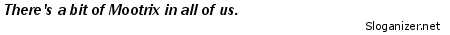|
| filebase | forums | discord | server | github | wiki | web |
| cubebot | epodbot | fritzbot | gravebot | grogbot | hpbbot | ivpbot | jkbotti | joebot |
| meanmod | podbotmm | racc | rcbot | realbot | sandbot | shrikebot | soulfathermaps | yapb |
 |
|
|||||||
FritzBot  A bot for Return To Castle Wolfenstein - by Maleficus
A bot for Return To Castle Wolfenstein - by Maleficus 
 A bot for Return To Castle Wolfenstein - by Maleficus
A bot for Return To Castle Wolfenstein - by Maleficus 
 |
|
|
Thread Tools |
Will not work and instructions make little sense |

|
|
(#1)
|
|||
|
Member
Status: Offline
Posts: 5
Join Date: Apr 2006
|
Running latest patch, and extracted to WolfET folder NOT etmain. Ok;
Quote:
Quote:
I did a quick test and extracted to ETmain(backuped first)...and then the mod showed up actually,upon hosting a local game it mentioned it was .60 of fritzbot. really, could someone tell me whats up? :/ maybe more indepth instructions |
||
|
|

|
Re: Will not work and instructions make little sense |

|
|
(#2)
|
|
|
56k Gamer
Status: Offline
Posts: 39
Join Date: Apr 2006
Location: Maine, USA
|
Create a shortcut to wolf et on your desktop then right click and go to properties... change the line that says Target by adding +set fs_game
fritzbot should look something like "C:\Program Files\Wolfenstein - Enemy Territory\ET.exe +set fs_game fritzbot" that way wasnt working for me ...i ended up downloading another version of fritzbot and trying again and it work... altho im not sure where i downloaded it.. it shows up in red as Fritzbot in the mod menu of ET edit: you dont extract it into etmain... just into the wolf et directory...  |
|
|

|
Re: Will not work and instructions make little sense |

|
|
(#3)
|
||
|
Member
Status: Offline
Posts: 5
Join Date: Apr 2006
|
Quote:
|
|
|
|

|
Re: Will not work and instructions make little sense |

|
|
(#4)
|
||
|
A Monkey
Status: Offline
Posts: 386
Join Date: Jan 2005
|
Quote:
"C:\Program Files\Wolfenstein - Enemy Territory\ET.exe" +set fs_game fritzbot |
|
|
|

|
Re: Will not work and instructions make little sense |

|
|
(#5)
|
|
|
56k Gamer
Status: Offline
Posts: 39
Join Date: Apr 2006
Location: Maine, USA
|
that explains why i couldnt get it to work either then lol
 |
|
|

|
Re: Will not work and instructions make little sense |

|
|
(#6)
|
|
|
Member
Status: Offline
Posts: 1,054
Join Date: May 2004
Location: Planet Earth
|
Heh, thats why I installed ET to C:\ET, because windows has a problem with spaces in path names.
BTW: I think I'll create an installer package for the next version, to make things a little easier for everyone. Good idea?  |
|
|

|
Re: Will not work and instructions make little sense |

|
|
(#7)
|
|
|
56k Gamer
Status: Offline
Posts: 39
Join Date: Apr 2006
Location: Maine, USA
|
great idea
 |
|
|

|
Re: Will not work and instructions make little sense |

|
|
(#8)
|
|
|
Member
Status: Offline
Posts: 17
Join Date: Apr 2006
Location: Friesland, The Netherlands
|
yes very nice idea, thanks in advance..
|
|
|

|
Re: Will not work and instructions make little sense |

|
|
(#9)
|
|
|
Member
Status: Offline
Posts: 1,054
Join Date: May 2004
Location: Planet Earth
|
Ok - it will be done.
 Actually, I'll give ppl a choice: use the .zip file, or use the self-installing .exe file.  |
|
|

|
Re: Will not work and instructions make little sense |

|
|
(#10)
|
||
|
Member
Status: Offline
Posts: 27
Join Date: Apr 2006
|
Quote:
 Thank you, just as long as it installs all the maps etc, and i wil have to make a copy of my bots file or it will get over written Thank you, just as long as it installs all the maps etc, and i wil have to make a copy of my bots file or it will get over written  |
|
|
|

|
 |
«
Previous Thread
|
Next Thread
»
| Currently Active Users Viewing This Thread: 1 (0 members and 1 guests) | |
|
|
Powered by vBulletin® Version 3.8.2
Copyright ©2000 - 2024, Jelsoft Enterprises Ltd.
vBulletin Skin developed by: vBStyles.com
Copyright ©2000 - 2024, Jelsoft Enterprises Ltd.
vBulletin Skin developed by: vBStyles.com