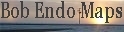|
| filebase | forums | discord | server | github | wiki | web |
| cubebot | epodbot | fritzbot | gravebot | grogbot | hpbbot | ivpbot | jkbotti | joebot |
| meanmod | podbotmm | racc | rcbot | realbot | sandbot | shrikebot | soulfathermaps | yapb |
Re: What's Carp Got Cooking ? |

|
|
(#31)
|
|
|
Moderator
Status: Offline
Posts: 860
Join Date: Mar 2004
|
i have a kickass ashtray model
 ask ask |
|
|

|
Re: What's Carp Got Cooking ? |

|
|
(#32)
|
|
|
Member
Status: Offline
Posts: 182
Join Date: Apr 2004
Location: The Great White North
|
Yup ... I nulled it ... I nulled it good.
 The chairs are models & yup, some must go. I still have to mess the place up, of course. Ashtray from a SoUlFaThEr map ? I may already have it, in that case.  |
|
|

|
Re: What's Carp Got Cooking ? |

|
|
(#33)
|
|
|
Moderator
Status: Offline
Posts: 860
Join Date: Mar 2004
|
the one from industry west i believe
 there others too......maybe in boxoffice |
|
|

|
Re: What's Carp Got Cooking ? |

|
|
(#34)
|
|
|
Roi de France
Status: Offline
Posts: 5,049
Join Date: Nov 2003
Location: 46°43'60N 0°43'0W 0.187A
|
func_breakables!
func_breakables! don't forget the func_breakables!! 8D /me jumps up and down RACC home - Bots-United: beer, babies & bots (especially the latter) "Learn to think by yourself, else others will do it for you." |
|
|

|
Re: What's Carp Got Cooking ? |

|
|
(#35)
|
|
|
Moderator
Status: Offline
Posts: 860
Join Date: Mar 2004
|
all the chairs!!!!!!!
watch this Carp: make all the legs func breakables, make the chairseat and backs to funcdoors that are triggered by the breakeables.......set the LIP to the distance to the floor so the seats fall to the floor then !!!!!!! LOL this works btw.......its the lip and speed setting that will take time to get right or get to look right  |
|
|

|
Re: What's Carp Got Cooking ? |

|
|
(#36)
|
||
|
Project Leader, Lead Level Designer, Waypointer
Status: Offline
Posts: 337
Join Date: Mar 2004
Location: Denmark
|
I have never edited the materials txt either. Thanks for the tip PMB
 That looks very cool Carp, quite high poly though. Quote:
All the experiments I did while writing the r_speeds guide showed that nulling fx. bottoms of legs on tables would not decrease w_poly. |
|
|
|

|
Re: What's Carp Got Cooking ? |

|
|
(#37)
|
|
|
Member
Status: Offline
Posts: 102
Join Date: Apr 2004
|
that might be true... but theirs still my two favorite ways to get arond this... one pixel off ground , fun_wall etc etc
but nulling a brush when you make it helps ... couse you only place textures that NEED to be seen ... |
|
|

|
Re: What's Carp Got Cooking ? |

|
|
(#38)
|
|
|
Moderator
Status: Offline
Posts: 860
Join Date: Mar 2004
|
im still new with the null thing really.......im placinf it on every face i cant see just like i used to do with SKY before null appeared
Zacker if you know a bunch on this pplease provide us with some help on it...... |
|
|

|
Re: What's Carp Got Cooking ? |

|
|
(#39)
|
|
|
Project Leader, Lead Level Designer, Waypointer
Status: Offline
Posts: 337
Join Date: Mar 2004
Location: Denmark
|
I have a lot of thoughts about it, but I am not certain that they are valid.
Until I did my previous mentioned experiments I also nulled the way you do. No matter what, it cant harm to do it that way  I have written most of what I know in the r_speeds guide. My site is down because of too many downloads of SoW, but here is the null texture part: The null brush - your friend  ** History&general info ** History&general info The null texture is one of the most important r_speed reduction tools. And since it's not very hard to use, its very recommended if you learn this section. The null texture is something, which was first, introduced a couple of years after HL1. It came with Merls modified version of Zoners modified Qtools. Remeber you should NEVER use the standard compile tools which come with hammer, for your own sake  You can download the newest version of Merls right here from The Future. You can download the newest version of Merls right here from The Future.The pourpose of the null texture is simply to lower your maps w_poly, making it run smoother. In old days most people just used the sky texture. When you applied that to a face it would not generate any polygons, or at least only one per face. The problem is that even though the sky texture did lower the w_poly, it did still decrease the fps(opposite of what we want). Then Merl came up with the genius Null texture which will make the face TOTALLY unrendered. So every face with that texture on it will not generate any lag. Advantages The Null texture have 2 advantages: 1. The primary reason, lower w_poly/r_speeds 2. Faster compile using less cpu and memory. The faster compile part aint really noticeable and has no effect on the finished compile. So you can safely forget about that fact  There aint rally any reason to mess around with applying the null texture in low w-poly areas(below 400). Its just like all other r_speeds reduction methods, dont bother working on them in below 400 w_poly areas. (There are some cases where it will help, if the 400 w_poly area is rendered from a high polygon area). Placement A face on the outside of the level will, with a leak free map, never be rendered. So no use of nulls there. Faces totally covered by solid brushes(non-func_***) will also never be rendered. Faces totally covered by entity brushes WILL be rendered! Even though they aint visible at all, they will still raise your w_poly. You can avoid this by placing null on the invisible face. As told in another chapter its often easier to have more brushes in one entity. If one of the brushes totally cover one of the other brushes sides, then it will still be rendered. So you have to null the faces which aint visible in that case. In a room with some detail, there will always be some top&down facing sides which never will be visible. Thoose faces can safly be nulled. Every face, facing directly downwards, under around 25 units(from the floor)will not be visible. 25 units is a bit below the position of the players eyes when he is ducked. Beware of that they will be visible, if the player somehow can get below the floor, fx. with a stair going down. Every face, facing directly upwards, above around 110 units(from the floor) will not be visible. 110 units is a bit above the position of the players eyes when he is jumping. Beware of that they will be visible, if the player somehow can get over the normal height. He might be able to that, if he climbs a crate in the room. Realistic maps has areas which you can see into, but not walk into. Thoose areas will often only be visible from one direction. Since you will never see the backfaces, they can safely be nulled. Backfaces of buildings or mountains you have placed outside the game area are often not visible. They can nulled safely. How to get not visible faces nulled fast 1. Select all the brushes using ctrl+shift. Ctrl adds new brushes to the current selection. Shift ensures that all faces on the brush are marked. 2. Unselect ALL the faces which are visible ingame. You do this by holding down ctrl and clicking on them. 3. Now you should only have all the non-visible faces selected. Click the browse button in the texture properties window and doubleclick on the null texture. Click apply and all the not visible faces will have null applied. It might sounded a bit advanced here, but with bigger sections of brushes, and when you get used to it, it is much faster. |
|
|

|
Re: What's Carp Got Cooking ? |

|
|
(#40)
|
|
|
Moderator
Status: Offline
Posts: 860
Join Date: Mar 2004
|
ok im already doing it right......and more
 thanks i was more wondering if a nulled bottom face of a crate resting on the ground (for example) is going to cut up the floor like it does if we use a regular texture on it......(or a brush on the wall like a light fixture, if its nulled in the back not cutting up the wall) to add to this.......how do i get gl_wireframes to work in Steam?????? they dont work for me......cuz theres no software mode like in 1.5......or is there? |
|
|

|
 |
«
Previous Thread
|
Next Thread
»
| Currently Active Users Viewing This Thread: 1 (0 members and 1 guests) | |
| Thread Tools | |
|
|
Powered by vBulletin® Version 3.8.2
Copyright ©2000 - 2024, Jelsoft Enterprises Ltd.
vBulletin Skin developed by: vBStyles.com
Copyright ©2000 - 2024, Jelsoft Enterprises Ltd.
vBulletin Skin developed by: vBStyles.com