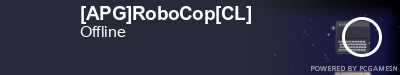|
| filebase | forums | discord | server | github | wiki | web |
| cubebot | epodbot | fritzbot | gravebot | grogbot | hpbbot | ivpbot | jkbotti | joebot |
| meanmod | podbotmm | racc | rcbot | realbot | sandbot | shrikebot | soulfathermaps | yapb |
 |
|
|||||||
General Forum Follow progress, give suggestions, reply to bug report threads here.
 |
|
|
Thread Tools |
Re: My tutorial for RB |

|
|
(#21)
|
||
|
Member
Status: Offline
Posts: 38
Join Date: Aug 2007
Location: In a home
|
Quote:
 And I am not gonna tell you what you can do with your posted link article. Krillin |
|
|
|

|
Re: My tutorial for RB |

|
|
(#22)
|
|
|
Member
Status: Offline
Posts: 6
Join Date: Feb 2020
|
I re-uploaded a test binary for the latest source update on github here:
http://forums.bots-united.com/showthread.php?t=10094 (Rename and replace the old dll with this one in realbot's dll folder from the last 30xx update pack on our filebase.or this: http://realbot.bots-united.com/howto/realbot.zip) For people still new to realbot at this time (he he), the old guide is clear enough: http://realbot.bots-united.com/howto/ My additional guide for those who missed the "Read.me" instructions in using realbot is to generate rbn (nodes) and rbx (map experience? correct me!) data files using bsp2rbn tool. It isn't necessary since it is included AFAIK in the realbot dll file. But it's better to have one that wait for it after a change of map. 1. go to your map folder and put bsp2rbn.exe there 2. generate a list of your map names on a txt list 3. make each each line look like bsp2rbn.exe <map name> use notepad++ tricks or online tools to add a "prefix" on each line. https://kamalit.blogspot.com/2012/08...g-notepad.html 4. now you rename this as your "bsp2rbn.bat" file,, as seen below: Code:
bsp2rbn.exe aim_4deagle.bsp bsp2rbn.exe aim_bridge.bsp bsp2rbn.exe aim_colt47.bsp bsp2rbn.exe aim_cs16.bsp bsp2rbn.exe aim_csr.bsp bsp2rbn.exe aim_csro.bsp bsp2rbn.exe aim_csromania.bsp bsp2rbn.exe aim_dust2012.bsp bsp2rbn.exe aim_extreamcs.bsp bsp2rbn.exe aim_faraon.bsp bsp2rbn.exe aim_games2life.bsp bsp2rbn.exe aim_glock_usp.bsp bsp2rbn.exe aim_icehell.bsp bsp2rbn.exe aim_ingenting.bsp bsp2rbn.exe aim_kenya.bsp bsp2rbn.exe aim_map2010.bsp bsp2rbn.exe aim_map4ever.bsp bsp2rbn.exe aim_orgiecs.bsp bsp2rbn.exe aim_power.bsp bsp2rbn.exe aim_romania.bsp bsp2rbn.exe as_oilrig.bsp bsp2rbn.exe cs_747.bsp bsp2rbn.exe cs_assault.bsp bsp2rbn.exe cs_backalley.bsp bsp2rbn.exe cs_estate.bsp bsp2rbn.exe cs_havana.bsp bsp2rbn.exe cs_italy.bsp bsp2rbn.exe cs_militia.bsp bsp2rbn.exe cs_office.bsp bsp2rbn.exe cs_siege.bsp bsp2rbn.exe de_airstrip.bsp bsp2rbn.exe de_aztec.bsp bsp2rbn.exe de_cbble.bsp bsp2rbn.exe de_chateau.bsp bsp2rbn.exe de_dust.bsp bsp2rbn.exe de_dust2.bsp bsp2rbn.exe de_inferno.bsp bsp2rbn.exe de_mirage.bsp bsp2rbn.exe de_nuke.bsp bsp2rbn.exe de_piranesi.bsp bsp2rbn.exe de_prodigy.bsp bsp2rbn.exe de_storm.bsp bsp2rbn.exe de_survivor.bsp bsp2rbn.exe de_torn.bsp bsp2rbn.exe de_train.bsp bsp2rbn.exe de_tuscan.bsp bsp2rbn.exe de_vertigo.bsp bsp2rbn.exe fy_badzone.bsp bsp2rbn.exe fy_blowbox.bsp bsp2rbn.exe fy_desert_dust.bsp bsp2rbn.exe fy_iceworld.bsp bsp2rbn.exe fy_iceworld2k.bsp bsp2rbn.exe fy_inferno.bsp bsp2rbn.exe fy_polar.bsp bsp2rbn.exe fy_pool_day.bsp bsp2rbn.exe fy_snow.bsp bsp2rbn.exe fy_tropicworld.bsp 6. now put all "rbn" files on your realbot "maps" folder, and all "rbx" files in your realbot "exp" folder Play each map and observe changes in bot gameplay as more games progresses. The rbx files will change thru gameplay experience/training. I haven't touched yet more on the waypoint details and how drawnodes and dumpnodes tools are used - maybe later. I'm still on the observation stage. But I see that realbot are prone to stall on fy maps when there's no enemy on sight, or for some unknown cause I haven't checked yet. But skillwise, they can fair head-on with regame_cs and podbot_mm max skilled bots he he. I hope this helped a bit. PS. As of this time, since my CS packs are filled with bot AIs (podbot_mm, regame_cs, yapb, ubot, sypb...) for "mix testing", I'm switching to console commands at times when bind keys for "bot menus" conflict with the bot cfgs. For realbot, I can't use the bind key "h" as regame_cs (or its older siblings csbot/zbot) also use the hook command "+commanmenu". Changing the bind keys will definitely not work either because its hardcoded on both regame_cs and realbot via sdk. It's odd, even if I changed the hook_command from sdk source, say to "ħrbcommandmenu" and re-compiled, it still doesn't work. This I have to figure out later he he. Maybe disabling initialization of regame_cs first might fix it or some pre-made amxx plugin. But it's not that important as long as realbot works with my custom commands. I'll have to re-check with no external bot around like before! Realbot has so many features and parameters to tweak. My interest is also on this Realbot Personality Manager. Hope for the best I guess. |
|
|

|
Re: My tutorial for RB |

|
|
(#23)
|
|
|
Member
Status: Offline
Posts: 6
Join Date: Feb 2020
|
I re-uploaded a test binary for the latest source update on github here:
http://forums.bots-united.com/showthread.php?t=10094 (Rename and replace the old dll with this one in realbot's dll folder from the last 30xx update pack on our filebase.or this: http://realbot.bots-united.com/howto/realbot.zip) For people still new to realbot at this time (he he), the old guide is clear enough: http://realbot.bots-united.com/howto/ My additional guide for those who missed the "Read.me" instructions in using realbot is to generate rbn (nodes) and rbx (map experience? correct me!) data files using bsp2rbn tool. It isn't necessary since it is included AFAIK in the realbot dll file. But it's better to have one that wait for it after a change of map. 1. go to your map folder and put bsp2rbn.exe there 2. generate a list of your map names on a txt list 3. make each each line look like bsp2rbn.exe <map name> use notepad++ tricks or online tools to add a "prefix" on each line. https://kamalit.blogspot.com/2012/08...g-notepad.html 4. now you rename this as your "bsp2rbn.bat" file,, as seen below: Code:
bsp2rbn.exe aim_4deagle.bsp bsp2rbn.exe aim_bridge.bsp bsp2rbn.exe aim_colt47.bsp bsp2rbn.exe aim_cs16.bsp bsp2rbn.exe aim_csr.bsp bsp2rbn.exe aim_csro.bsp bsp2rbn.exe aim_csromania.bsp bsp2rbn.exe aim_dust2012.bsp bsp2rbn.exe aim_extreamcs.bsp bsp2rbn.exe aim_faraon.bsp bsp2rbn.exe aim_games2life.bsp bsp2rbn.exe aim_glock_usp.bsp bsp2rbn.exe aim_icehell.bsp bsp2rbn.exe aim_ingenting.bsp bsp2rbn.exe aim_kenya.bsp bsp2rbn.exe aim_map2010.bsp bsp2rbn.exe aim_map4ever.bsp bsp2rbn.exe aim_orgiecs.bsp bsp2rbn.exe aim_power.bsp bsp2rbn.exe aim_romania.bsp bsp2rbn.exe as_oilrig.bsp bsp2rbn.exe cs_747.bsp bsp2rbn.exe cs_assault.bsp bsp2rbn.exe cs_backalley.bsp bsp2rbn.exe cs_estate.bsp bsp2rbn.exe cs_havana.bsp bsp2rbn.exe cs_italy.bsp bsp2rbn.exe cs_militia.bsp bsp2rbn.exe cs_office.bsp bsp2rbn.exe cs_siege.bsp bsp2rbn.exe de_airstrip.bsp bsp2rbn.exe de_aztec.bsp bsp2rbn.exe de_cbble.bsp bsp2rbn.exe de_chateau.bsp bsp2rbn.exe de_dust.bsp bsp2rbn.exe de_dust2.bsp bsp2rbn.exe de_inferno.bsp bsp2rbn.exe de_mirage.bsp bsp2rbn.exe de_nuke.bsp bsp2rbn.exe de_piranesi.bsp bsp2rbn.exe de_prodigy.bsp bsp2rbn.exe de_storm.bsp bsp2rbn.exe de_survivor.bsp bsp2rbn.exe de_torn.bsp bsp2rbn.exe de_train.bsp bsp2rbn.exe de_tuscan.bsp bsp2rbn.exe de_vertigo.bsp bsp2rbn.exe fy_badzone.bsp bsp2rbn.exe fy_blowbox.bsp bsp2rbn.exe fy_desert_dust.bsp bsp2rbn.exe fy_iceworld.bsp bsp2rbn.exe fy_iceworld2k.bsp bsp2rbn.exe fy_inferno.bsp bsp2rbn.exe fy_polar.bsp bsp2rbn.exe fy_pool_day.bsp bsp2rbn.exe fy_snow.bsp bsp2rbn.exe fy_tropicworld.bsp 6. now put all "rbn" files on your realbot "maps" folder, and all "rbx" files in your realbot "exp" folder Play each map and observe changes in bot gameplay as more games progresses. The rbx files will change thru gameplay experience/training. I haven't touched yet more on the waypoint details and how drawnodes and dumpnodes tools are used - maybe later. I'm still on the observation stage. But I see that realbot are prone to stall on fy maps when there's no enemy on sight, or for some unknown cause I haven't checked yet. But skillwise, they can fair head-on with regame_cs and podbot_mm max skilled bots he he. I hope this helped a bit. PS. As of this time, since my CS packs are filled with bot AIs (podbot_mm, regame_cs, yapb, ubot, sypb...) for "mix testing", I'm switching to console commands at times when bind keys for "bot menus" conflict with the bot cfgs. For realbot, I can't use the bind key "h" as regame_cs (or its older siblings csbot/zbot) also use the hook command "+commanmenu". Changing the bind keys will definitely not work either because its hardcoded on both regame_cs and realbot via sdk. It's odd, even if I changed the hook_command from sdk source, say to "ħrbcommandmenu", re-compiled, and changed the settings (cfg/bind keys), the menu doesn't show on screen. This I have to figure out later he he. Maybe disabling initialization of regame_cs first might fix it or some pre-made amxx plugin. But it's not that important as long as realbot works with my custom commands. I'll have to re-check with no external bot around like before! Realbot has so many features and parameters to tweak. My interest is also on this Realbot Personality Manager. Hope for the best I guess. |
|
|

|
Re: My tutorial for RB |

|
|
(#24)
|
|
|
vBulletin Veteran
Status: Offline
Posts: 216
Join Date: Feb 2013
Location: Dundee, Scotland
|
Well I've did some tweaks to RealBot recently in Github and some participants had fixed the UMP45 mistake.
https://github.com/APGRoboCop/RealBot |
|
|

|
Re: My tutorial for RB |

|
|
(#25)
|
||
|
Member
Status: Offline
Posts: 6
Join Date: Feb 2020
|
Quote:
...Neural AI seems to be an new trend too. I only saw a few for CSGO at github, but can't find one for CS 1.6 preferably, non-CUDA. I'm limited in hardware for this platform which requires high-end GPU to function. |
|
|
|

|
Re: My tutorial for RB |

|
|
(#26)
|
|
|
vBulletin Veteran
Status: Offline
Posts: 216
Join Date: Feb 2013
Location: Dundee, Scotland
|
Well I'm not sure how to make the .bat script work by only targeting on .bsp files all from the bsp2rbn.exe tool folder...
|
|
|

|
Re: My tutorial for RB |

|
|
(#27)
|
|
|
Moderator
Status: Offline
Posts: 277
Join Date: Apr 2011
Location: Australia
|
I wrote this ages ago but it iterates over all .map files in a directory: https://github.com/tschumann/basis/b...rc/compile.bat
|
|
|

|
 |
«
Previous Thread
|
Next Thread
»
| Currently Active Users Viewing This Thread: 1 (0 members and 1 guests) | |
|
|
Powered by vBulletin® Version 3.8.2
Copyright ©2000 - 2024, Jelsoft Enterprises Ltd.
vBulletin Skin developed by: vBStyles.com
Copyright ©2000 - 2024, Jelsoft Enterprises Ltd.
vBulletin Skin developed by: vBStyles.com