 |
| filebase | forums | discord | server | github | wiki | web |
| cubebot | epodbot | fritzbot | gravebot | grogbot | hpbbot | ivpbot | jkbotti | joebot |
| meanmod | podbotmm | racc | rcbot | realbot | sandbot | shrikebot | soulfathermaps | yapb |
 |
|
|||||||
E[POD]bot 
 Evil mutants tamed out of POD-bot by The Storm and Markus Heiden
Evil mutants tamed out of POD-bot by The Storm and Markus Heiden 

 Evil mutants tamed out of POD-bot by The Storm and Markus Heiden
Evil mutants tamed out of POD-bot by The Storm and Markus Heiden 
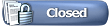 |
|
|
Thread Tools |
Installing E[POD]bot - tutorial |

|
|
(#1)
|
|
|
Council Member / E[POD]bot developer
Status: Offline
Posts: 1,620
Join Date: Jul 2004
Location: Bulgaria
|
Hints:
X: - Your partition Your_Acc - Your steam account name. Windows: Listen Server(for local play): 1. Download the latest version installer package. Link can be found in to the site or in to the other pinned topic. 2. Run the installer and point your X:\Sierra\Half-Life\ folder for CS 1.5 or your X:\Steam\Steamapps\Your_Acc\counter-strike\ for CS 1.6. If you have Metamod and other plugins installed open the plugins.ini file(The configuration file of Metamod) and add this line win32 EPODbot\EPB.dll If you don't have Metamod open with text editor the liblist.gam file located in X:\Sierra\Half-Life\cstrike\ folder for CS 1.5 or your X:\Steam\Steamapps\Your_Acc\counter-strike\cstrike\ for CS 1.6. Find this line: gamedll "dlls\mp.dll" and change it to look like this: gamedll "EPODbot\EPB.dll" Note: In version 5.3 there is crash bug and because of that you need to get this fix to make it to work again - http://forums.bots-united.com/showthread.php?t=6192 Dedicated server: Its totaly the same just if you are using Steam point this folder X:\Steam\Steamapps\Your_Acc\dedicated server\ If you don't have Metamod open with text editor the liblist.gam file located in X:\Sierra\Half-Life\cstrike\ folder for CS 1.5 or your X:\Steam\Steamapps\Your_Acc\counter-strike\cstrike\ for CS 1.6. Find this line: gamedll "dlls\mp.dll" and change it to look like this: gamedll "EPODbot\EPB.dll" Linux: I think that every one that can setup Linux server can install EPB too, anyway when I have more time I will write and Linux tutorial. |
|
|
|
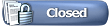 |
«
Previous Thread
|
Next Thread
»
| Currently Active Users Viewing This Thread: 1 (0 members and 1 guests) | |
|
|
Powered by vBulletin® Version 3.8.2
Copyright ©2000 - 2024, Jelsoft Enterprises Ltd.
vBulletin Skin developed by: vBStyles.com
Copyright ©2000 - 2024, Jelsoft Enterprises Ltd.
vBulletin Skin developed by: vBStyles.com



