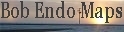|
| filebase | forums | discord | server | github | wiki | web |
| cubebot | epodbot | fritzbot | gravebot | grogbot | hpbbot | ivpbot | jkbotti | joebot |
| meanmod | podbotmm | racc | rcbot | realbot | sandbot | shrikebot | soulfathermaps | yapb |
 |
|
|||||||
Modeling For Other Games Models for other game engines (Quake III, Unreal, etc...)
 |
|
|
Thread Tools |
transparency with Milkshape |

|
|
(#1)
|
|
|
Roi de France
Status: Offline
Posts: 5,049
Join Date: Nov 2003
Location: 46°43'60N 0°43'0W 0.187A
|
This is not related to mapping, but rather to modeling...
I know there are some modelling gurus around here (Carp ?) that might be able to answer this question. I can't seem to get the transparency to work in my models. Wait, not quite... I made it work TWICE, but for some reason and despite herculean efforts it never worked anymore (even after a reformat  ) )It's for another game than Half-Life or CS (by seeing the screenshots you will certainly remember THAT game). These screenshots are lamps that I managed to enable transparency on. The ceiling lamp has a transparent bulb, and the torcher has green transparency too. These were initially MD3 (Quake III) LOD models made by some other person for another conversion of the same game that I "borrowed" and re-textured and finally selfishly recompiled in MD2 format to suit my needs.  And I can't seem to be able to do that anymore.  Even if I want to redo the EXACT SAME lamps, importing the same MD3 model into Milkshape and trying to figure out what the hell I could have done to get this transparency to work, after I compile them into MD2 and load them into the game, the transparency is GONE!!! Now I want to make encaged skeletons and the skeletons need transparency a lot, and of course I won't be able to if I can't get that to work anymore  I scoured the web for tutorials but it seems to everyone that it's simple as shit and that no tutorial is needed. Heck, that may very well be simple as shit, but I'd fancy a tutorial anyway ! If you want the .ms3d and the texture file I use (it's the same texture file for all the materials, because of MD2 restrictions) I can post them here. Does anybody see an explanation to my problems ? RACC home - Bots-United: beer, babies & bots (especially the latter) "Learn to think by yourself, else others will do it for you." |
|
|

|
Re: transparency with Milkshape |

|
|
(#2)
|
|
|
Moderator
Status: Offline
Posts: 860
Join Date: Mar 2004
|
i really wish i could help you man.
i have recently been looking over retarded amounts of tutorials that arent exciting me. its like mapping, but starting all over learning how to do it with little objects. i read those tuts and my head stops operating for some reason. but out of all those tuts i have not found one, or read one, that deals with transparency. also i must say the tuts i read were not for milkshape, but rather, for 3dSmax |
|
|

|
Re: transparency with Milkshape |

|
|
(#3)
|
|
|
Member
Status: Offline
Posts: 182
Join Date: Apr 2004
Location: The Great White North
|
Guru I ain't.
I can reskin the little devils, but have NO idea how to make them. Sorry duder ! |
|
|

|
 |
«
Previous Thread
|
Next Thread
»
| Currently Active Users Viewing This Thread: 1 (0 members and 1 guests) | |
|
|
Powered by vBulletin® Version 3.8.2
Copyright ©2000 - 2024, Jelsoft Enterprises Ltd.
vBulletin Skin developed by: vBStyles.com
Copyright ©2000 - 2024, Jelsoft Enterprises Ltd.
vBulletin Skin developed by: vBStyles.com