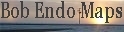|
| filebase | forums | discord | server | github | wiki | web |
| cubebot | epodbot | fritzbot | gravebot | grogbot | hpbbot | ivpbot | jkbotti | joebot |
| meanmod | podbotmm | racc | rcbot | realbot | sandbot | shrikebot | soulfathermaps | yapb |
Re: Ahhhh! Stupid WORLDCRAFT!!! |

|
|
(#11)
|
|
|
Member
Status: Offline
Posts: 182
Join Date: Apr 2004
Location: The Great White North
|
MAPPERS ... BOOKMARK THESE:
http://www.vlatitude.com/tutorials.php http://countermap.counter-strike.net/Tutorials/ http://ginsengavenger.home.comcast.net/works.htm http://www.karljones.com/halflife/almanac.asp http://www.slackiller.com http://cariad.co.za/twhl/forums.php http://collective.valve-erc.com/index.php http://xp-cagey.com/?index=updates http://www.slackiller.com/tommy14/errors.htm |
|
|

|
Re: Ahhhh! Stupid WORLDCRAFT!!! |

|
|
(#12)
|
|
|
Moderator
Status: Offline
Posts: 860
Join Date: Mar 2004
|
advice on vertex manipulation:
do manip on one block tilly er done.....the do a "check for problems". if you dont get a "invalid structure" message........then yer good to go. do the nest block manips. also....if you make complicated things.....with slants in 2 directions and other stuff.......and have each vertex on the grid........and then ROTATE this thing to anything but 0,90,180,270.then you may end up with errors too even tho it was done right....in this case....dont rotate the object. repeat the process. coplaner plane is having 2 vertex on the same line........just simply pull one of those vertex's onto the other on in its corner.......and say YES to the popup asking you to merge vertexs......... |
|
|

|
Re: Ahhhh! Stupid WORLDCRAFT!!! |

|
|
(#13)
|
|
|
<-- He did it.
Status: Offline
Posts: 1,558
Join Date: Jan 2004
Location: Los Angeles, California, USA, North America, Earth, Solar System, Milky Way.
|
looks like everyone missed what I said
 go back to my last post in this thread and highlight the whole thing  |
|
|

|
Re: Ahhhh! Stupid WORLDCRAFT!!! |

|
|
(#14)
|
|
|
Guest
Status:
Posts: n/a
|
Thanks soulfather, Ill try that
 |
|
|

|
Re: Ahhhh! Stupid WORLDCRAFT!!! |

|
|
(#15)
|
|
|
Guest
Status:
Posts: n/a
|
Uh, say, Soul, how (where) do you check these manipulations?
|
|
|

|
Re: Ahhhh! Stupid WORLDCRAFT!!! |

|
|
(#16)
|
||
|
Roi de France
Status: Offline
Posts: 5,049
Join Date: Nov 2003
Location: 46°43'60N 0°43'0W 0.187A
|
Quote:
*edit* Got it. Dude, what's the point ? White text on white background, you wanted nobody to see it or what ? ???  RACC home - Bots-United: beer, babies & bots (especially the latter) "Learn to think by yourself, else others will do it for you." |
|
|
|

|
Re: Ahhhh! Stupid WORLDCRAFT!!! |

|
|
(#17)
|
|
|
<-- He did it.
Status: Offline
Posts: 1,558
Join Date: Jan 2004
Location: Los Angeles, California, USA, North America, Earth, Solar System, Milky Way.
|
I was just playing around with him
 first I put *highlight* in white so that some people would some what see it then try to high light it to see the rest  [edit] it's not white on white tho it's white on F1F1F1 then F1F1F1 on F1F1F1  and you posted the same info that I posted  [/edit] |
|
|

|
Re: Ahhhh! Stupid WORLDCRAFT!!! |

|
|
(#18)
|
|
|
Moderator
Status: Offline
Posts: 860
Join Date: Mar 2004
|
back on topic:
you find the check for problems feature under MAP/check for problems(up by file, edit, view, etc...) or you use the hotkey ALT+P btw...it is not only for manipulations. i cant believe you made 4 maps and dont know about this yet  glad you do now tho... glad you do now tho...you should do a check for problems EVERYTIME once before you feel like exporting to .map. many problems may appear here other than invalid solid structures. most of them can be "fixed" from here with the fix button. most common are the texture "axis perpendicular to face", just highlight it and "fix"(happens after clipping carving hollowing vertex manipulation) you also get another texture mistake by doing any of the above that is also common, invalid texture <texturename>. this is the error that appears when one of your faces turns white after carving, clipping, hollowing and vertex. this can be "fixed" too. best way to fix this is finding the texture in the texture application tool from your wad........selecting it, then checking for problems and fixing it with this texture. if you had another texture in the texture application tool....you would give the "fixed" face that txture...not always the desired result  some entitiy problems will show up here too(unused key values) and (no players start). the latter isnt really a problem so just add a CT spawn. i think very few will understand unused key values....ive never seen where they may be in my entities but itll happen none the less. and also will notice bad target fields in entities. so thats a good one. peace |
|
|

|
Re: Ahhhh! Stupid WORLDCRAFT!!! |

|
|
(#19)
|
|||
|
Member
Status: Offline
Posts: 534
Join Date: Jan 2004
Location: Pittsburgh, PA, USA
|
Here is the solution (click me)
Quote:
Quote:
|
||
|
|

|
 |
«
Previous Thread
|
Next Thread
»
| Currently Active Users Viewing This Thread: 1 (0 members and 1 guests) | |
| Thread Tools | |
|
|
Powered by vBulletin® Version 3.8.2
Copyright ©2000 - 2025, Jelsoft Enterprises Ltd.
vBulletin Skin developed by: vBStyles.com
Copyright ©2000 - 2025, Jelsoft Enterprises Ltd.
vBulletin Skin developed by: vBStyles.com